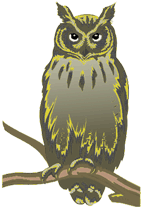 |
WISDom provides access to documents in the administrative record by retrieving scanned images of them in a portable document format (PDF). PDF files may be viewed using the Adobe Acrobat Reader, which may be downloaded free if it is not currently on your computer.
Documents in WISDom are viewed best using the latest version of Adobe Reader. Please click on 'Get Adobe Reader' below to get the latest version.
If you are not familiar with Adobe Reader, select Help > Reader Guide from the Adobe Reader tool bar.
To view a document in the Administrative Record, first open the Administrative Record Index. Select the document you wish to view from the index by clicking on the Inventory #.